Linksmart Iot Hackathon 2018 Part 2
In LinkSmart IoT Hackathon 2018 - Part 1, we setup the LinkSmart Device Gateway to collect temperature and humidity data from a DHT22 sensor on a Raspberry Pi. The collected data was exposed over a RESTful API and published periodically to a MQTT broker.
In the second part of the hackaton, you will perform the following on your personal computer (x84 architecture):
- Setup LinkSmart Historical Datastore and configure it to store and aggregate the data being published to the MQTT broker
- Setup Grafana and Grafana Datasource Plugin for Historical Datastore to visualize temperature and humidity data
In the following steps, we will use these placeholders:
<mqtt-broker-uri>: The URI of the MQTT Broker used in the previous Hackaton part<device-name>: The unique name or hostname of the device where you deployed the Device Gateway
Let’s begin:
Historical Datastore (HDS) - deployment and usage
- Follow the documentation to deploy Historical Datastore.
- You should now be able to access the registry at http://localhost:8085/registry
-
Let’s recap that In LinkSmart IoT Hackathon 2018 - Part 1, we configured the Device Gateway to:
- Publish SenML object with entries named
<device-name>/Temperatureand<device-name>/Humidity - with topic
LS/v2/DGW/<device-name>/senml - to Broker
<mqtt-broker-uri>
Now, we want to register this Datasource in HDS. Refer to the OpenAPI Documentation and API Description. Then, adapt and POST the following (using a REST client):
- Publish SenML object with entries named
{
"resource": "<device-name>/<measurement-name>",
"connector": {
"mqtt": {
"url": "<mqtt-broker-uri>",
"topic": "LS/v2/DGW/<device-name>/senml",
"qos": 1
}
},
"type": "float",
"format": "application/senml+json"
}
You should register two Datasources, one for Temperature and another for Humidity. On each request, you should get a Datasource ID in response header.
Below and in the rest of this tutorial, we register the Temperature datasource for a device named <device-name>=linksmart-apple that is sending data to <mqtt-broker-uri>=ssl://iot.linksmart.eu:8883. This is just an example to show the required step for registering and configuring a datasource.
POST to http://localhost:8085/registry
{
"resource": "linksmart-apple/Temperature",
"connector": {
"mqtt": {
"url": "ssl://iot.linksmart.eu:8883",
"topic": "LS/v2/DGW/linksmart-apple/senml",
"qos": 1
}
},
"type": "float",
"format": "application/senml+json"
}
- Query and make sure everything was correct.
The URL for the created Datasource: http://localhost:8085/registry/99e60acc-0683-40fc-9b83-408d89727b0c
GET Response: ```json
{ “id”: “99e60acc-0683-40fc-9b83-408d89727b0c”, “url”: “/registry/99e60acc-0683-40fc-9b83-408d89727b0c”, “data”: “/data/99e60acc-0683-40fc-9b83-408d89727b0c”, “resource”: “linksmart-apple/Temperature”, “meta”: null, “connector”: { “mqtt”: { “url”: “ssl://iot.linksmart.eu:8883”, “topic”: “LS/v2/DGW/linksmart-apple/senml”, “qos”: 1 } }, “retention”: “”, “aggregation”: null, “type”: “float”, “format”: “application/senml+json” }
5. Get the stored data
We should query the Data API: [http://localhost:8085/data/99e60acc-0683-40fc-9b83-408d89727b0c](http://localhost:8085/data/99e60acc-0683-40fc-9b83-408d89727b0c)
```json
{
"url": "/data/99e60acc-0683-40fc-9b83-408d89727b0c?end=2018-06-20T08%3A12%3A23Z&page=1&per_page=1000&sort=desc&start=0001-01-01T00%3A00%3A00Z",
"data": {
"ver": 1,
"e": [
{
"n": "linksmart-apple/Temperature",
"u": "Cel",
"v": 25.399999618530273,
"t": 1529482813
},
{
"n": "linksmart-apple/Temperature",
"u": "Cel",
"v": 25.399999618530273,
"t": 1529482693
},
{
"n": "linksmart-apple/Temperature",
"u": "Cel",
"v": 25.5,
"t": 1529482576
},
{
"n": "linksmart-apple/Temperature",
"u": "Cel",
"v": 25.399999618530273,
"t": 1529482458
},
{
"n": "linksmart-apple/Temperature",
"u": "Cel",
"v": 25.399999618530273,
"t": 1529482333
}
]
},
"time": 11.293132000000002,
"page": 1,
"per_page": 1000,
"total": 1
}
The data field follows the SenML model, if the array is empty, you may need to wait for a while until new data arrives. Remember that the measurements are published every 2 minutes. If you receive nothing after 2 minutes, check the topic and broker configurations.
- Now, configure a retention period so the measurements are removed after 1h. By default only retention periods 1h and 1w are supported.
We’ll work on the response from step 5 and add a retention period of 1h.
PUT http://localhost:8085/registry/99e60acc-0683-40fc-9b83-408d89727b0c
{ "id": "99e60acc-0683-40fc-9b83-408d89727b0c", "url": "/registry/99e60acc-0683-40fc-9b83-408d89727b0c", "data": "/data/99e60acc-0683-40fc-9b83-408d89727b0c", "resource": "linksmart-apple/Temperature", "meta": null, "connector": { "mqtt": { "url": "ssl://iot.linksmart.eu:8883", "topic": "LS/v2/DGW/linksmart-apple/senml", "qos": 1 } }, "retention": "1h", "aggregation": null, "type": "float", "format": "application/senml+json" } - Add aggregations
We’ll continue with the JSON from step 7 and this time add an aggregation object for mean and max kept for 1w:
PUT http://localhost:8085/registry/99e60acc-0683-40fc-9b83-408d89727b0c
{ "id": "99e60acc-0683-40fc-9b83-408d89727b0c", "url": "/registry/99e60acc-0683-40fc-9b83-408d89727b0c", "data": "/data/99e60acc-0683-40fc-9b83-408d89727b0c", "resource": "linksmart-apple/Temperature", "meta": null, "connector": { "mqtt": { "url": "ssl://iot.linksmart.eu:8883", "topic": "LS/v2/DGW/linksmart-apple/senml", "qos": 1 } }, "retention": "1h", "aggregation": [ { "interval": "30m", "aggregates": [ "mean", "max" ], "retention": "1w" } ], "type": "float", "format": "application/senml+json" } - See the stored aggregated data
First, retrieve the datasource registration:
GET http://localhost:8085/registry/99e60acc-0683-40fc-9b83-408d89727b0c
{ "id": "99e60acc-0683-40fc-9b83-408d89727b0c", "url": "/registry/99e60acc-0683-40fc-9b83-408d89727b0c", "data": "/data/99e60acc-0683-40fc-9b83-408d89727b0c", "resource": "linksmart-apple/Temperature", "meta": null, "connector": { "mqtt": { "url": "ssl://iot.linksmart.eu:8883", "topic": "LS/v2/DGW/linksmart-apple/senml", "qos": 1 } }, "retention": "1h", "aggregation": [ { "id": "b0b39eb0", "interval": "10m", "data": "/aggr/b4464e8d/99e60acc-0683-40fc-9b83-408d89727b0c", "aggregates": [ "max", "mean" ], "retention": "1w" } ], "type": "float", "format": "application/senml+json" }The aggregation has an id and a data URL. GET http://localhost:8085/aggr/b0b39eb0/99e60acc-0683-40fc-9b83-408d89727b0c
{ "url": "/aggr/b0b39eb0/99e60acc-0683-40fc-9b83-408d89727b0c?end=2018-06-20T08%3A52%3A57Z&page=1&per_page=1000&sort=desc&start=0001-01-01T00%3A00%3A00Z", "data": { "e": [ { "max": 25.5, "mean": 25.424999713897705, "n": "linksmart-apple/Temperature", "te": 1529482800, "ts": 1529482200 } ] }, "time": 4.753686, "page": 1, "per_page": 1000, "total": 5 }
Grafana - deployment, plugin configuration, usage
- Follow the documentation: Grafana Datasource Plugin for Historical Datastore
- Plugin Configuration
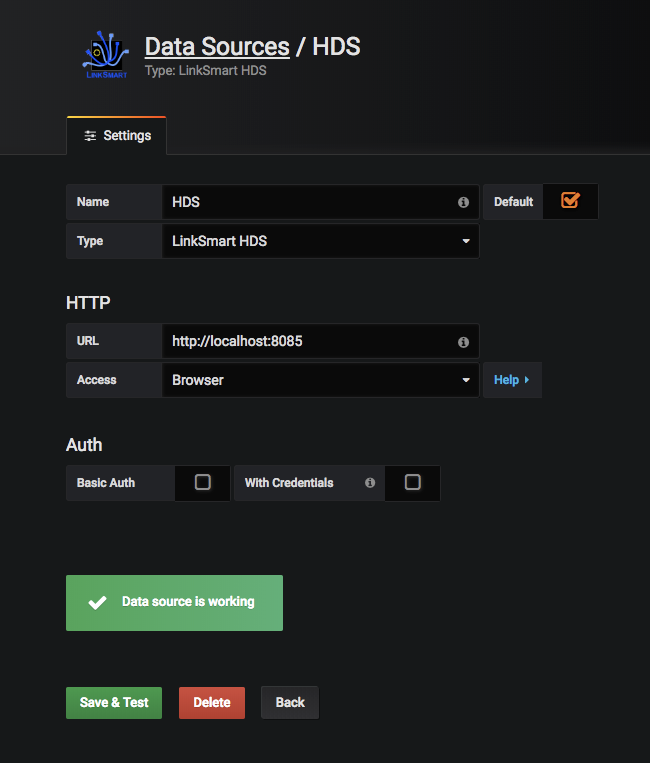
- Dashboard / Metrics configuration
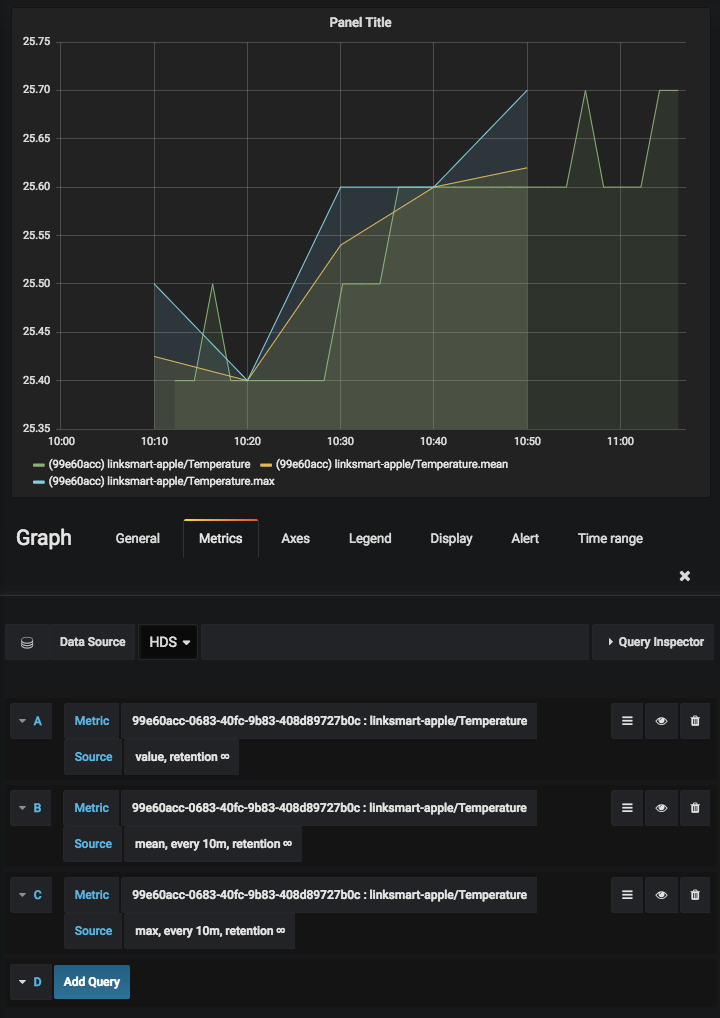
- Plugin Configuration
-
Show Temperature data in Table, Gauge (Singlestat), and Graph
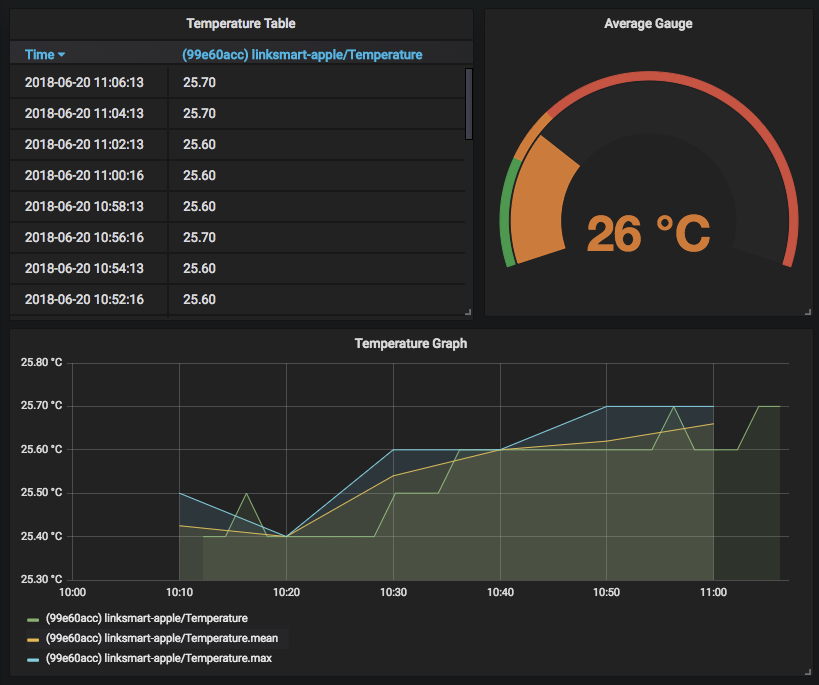
Ideas for the Hackaton 2018 - Part 3:
- Setup LinkSmart Service Catalog to register the address of the broker and all gateways
- Modify the configuration of LinkSmart Device Gateway to discovery broker address and advertise its service information
- Extend HDS so that it can discover the broker address
Continue with other hackathons
By Farshid Tavakolizadeh
